Registration Process
REGISTRATION PROCESS
REGISTRATION TIMELINE FOR ACADEMIC SESSION 2025-26:
|
CLASS
|
TIMELINE
|
|
NSY , IV
|
Registration for Admissions 2025-26 is Closed
|
| V & IX | Registration for Admissions 2025-26 is Open |
| XI | Registration for Admissions 2025-26 is Open |
|
Notification on commencement of registration shall be advertised in newspapers and published on the School website
|
|
(PLEASE READ ALL THE INSTRUCTIONS CAREFULLY BEFORE FILLING UP THE REGISTRATION FORM.)
1. AGE CRITERIA:-
|
Class NSY
|
Only Children born between 01 April 2021 to 31 March 2022 (Age between 3 to 4 years) as on 01 April 2025.
Others need not to apply.
|
|
Class IV
|
Only Children born between 01 April 2015 to 31 March 2016 (Age between 9 to 10 years) as on 01 April 2025.
Others need not to apply.
|
|
Class V
|
Only Children born between 01 April 2014 to 31 March 2015 (Age between 10 to 11 years) as on 01 April 2025.
Others need not to apply.
|
| Class IX |
Only Children born between 01 April 2010 to 31 March 2011 (Age between 14 to 15 years) as on 01 April 2025.
Others need not to apply.
|
| NOTE: Under-age and over-age applicants will be considered as ineligible. Registration Fee is not refundable. | |
2. ONLINE REGISTRATION:-
a. For Classes mentioned above, Parent can directly register online by clicking on the link given at the bottom. Follow the instructions given below.
b. For Class XI, please visit Registration - Class XI.
3. INSTRUCTIONS FOR FILLING THE ONLINE REGISTRATION FORM:-
a. Only one registration form per child is to be submitted. If in the event, it is discovered that more than one application form has been submitted for a child, all forms of that child will stand rejected and cancelled. Create only one username and password for registration.
b. All information is to be filled in CAPITAL LETTERS only.
c. The submitted forms will be subjected to further detailed scrutiny. Incomplete or incorrectly filled form will render the applicant as ineligible. List of Eligible candidates will be displayed on the notice board outside the School (Dates will be notified). Kinldy note the number allocated in the eligibility list. This will used at the time of draw.
d. Please ensure that the REGISTERED EMAIL ID/ USERNAME AND PASSWORD that you enter on the first page is correct. Please note down these credentials for further use.
e. Type NA (Not Applicable) where information is not relevant. Blank spaces will not be accepted.
f. You cannot edit the registration form post submission.
g. Please not down the registration number on completion of registration process. The allotted Registration number will be used in all official correspondence.
h. Please download and print the Registration Form, Registration Receipt & list of Documents (To be dropped off at the School gate winthin 24 hrs after the payment of registration fee.
4. LIST OF DOCUMENTS REQUIRED TO BE SCANNED & UPLOADED DURING REGISTRATION (Scanned Photographs & Documents should be clear and visible):-
a. Latest passport size photograph of "Student", "Father", "Mother" and "Guardian" (Size not more than 3 mb (jpg extension) is allowed. Recommended size is around 300 pixels height or width).
b. Scanned copy of Original Birth Certificate of Student (Birth Certificate of the candidate as issued for Urban areas by the Registrar of Births & Deaths/Executive Officer under the Municipalities Act working as the Assistant Registrar (Births & Deaths)/ designated local Registrar of the locality; for Rural areas by the District Registrar for Birth & Death/ Civil Surgeon acting as a District Registrar (Births & Deaths)/designated local Registrar of the area. D.O part II is accepted for children of Defence Services personnel. No AFFIDAVIT or SCHOOL CERTIFICATE IS ACCEPTABLE) (Size not more than 3 mb).
c. Scanned copy of Original Aadhaar Card of "Student”, “Father” & “Mother” (Size not more than 3 mb).
5. REGISTRATION FEE PAYABLE:-
a. Registration process will only be complete on payment of Registration Fee.
b. Registration Fee payable at the time of Registration is Rs. 7870/-.
c. Registration Fee is neither transferable nor refundable.
6. To initiate new online registration, click on the NEW USER REGISTRATION Link below. Also, please select the correct category as mentioned below:-
a. For Admission categories GENERAL & ALUMNI - click on the NEW REGISTRATION TAB on the first Registration page.
b. For Admission category SIBLING - click on the REGISTER FOR SIBLING TAB on the first Registration page.
c. For Admission categories STAFF WARD & EWS - Please collect the Registration Form from the School office.
d. Wherever required in the form, please select the right Admission Category applicable to you. Selection of incorrect category will render the Candidate Registration as invalid.
e. In case of twins, register the first sibling under NEW REGISTRATION TAB and the second sibling under REGISTER FOR SIBLING TAB with same username and password.
7. INSTRUCTIONS FOR LOGGING INTO THE APP POST REGISTRATION:-
a. Once registered, the Parent also gets access to the SCHOOL SKOLARO APP. You can login and view/ print the submitted registration form from here also.
b. The credentials for logging into the App will be your REGISTERED EMAIL ID/ USERNAME AND PASSWORD, which you have entered on the first page at the time of online registration (As instructed earlier).
c. The Parent can login to the app through the LOGIN link on the School website home page or the EXISTING USER LINK - SKOLARO APP on the Admission Process Page.